What Goes Into Visual Design?
According to UX studies, it takes users a maximum of 50 milliseconds to form a perception of a website or app. The UI will determine whether or not they will stay to further interact with its features or leave. Why is that?
Visual design is essential for product growth and attracting consumers. It’s not just looking at how aesthetic a product is, but it’s the ease of use and clarity. Users look at the accessibility, layout, quality of options, and if it meets their needs.
Using the right UI features will have a significant impact on how successful a product will be. Product managers have to oversee the entire mobile app development process. They are essentially looking for ways to make a product visually appealing for increasing awareness and installment rates.
The main questions are what tools and components will achieve a better customer experience? What strategies will meet users’ needs and resolve pain points?
Learn more about UX and UI's differences in our previous article- User Experience vs. User Interface – Understand the Difference.
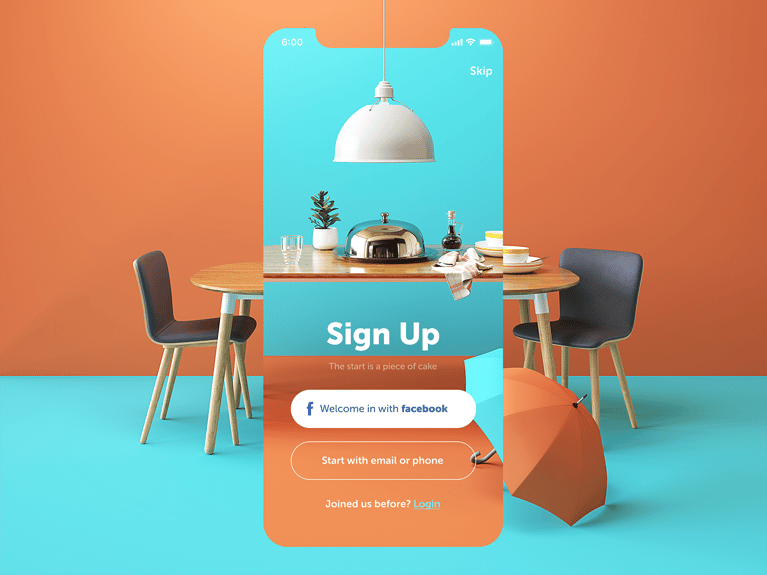
Tubik Studio
UI Design For Different Product Lifecycle Stages
The user interface is the first impression of the product. And you know what they say about first impressions. Visual design plays a part in all stages of product development.
New Products
For new products in the building stage, product managers are researching the best visual design strategies. The goal of new products is to acquire users as fast as you can. New products' success, often measured by growth in the number of users or the number of transactions of some sort. Both directly affect product sales.
Mature Products
For mature products, the challenge is always about retaining existing users and not lose them to competition. Users often leave when they experience glitches with the current design. Bad UI design can be related to a decrease in the number of downloads of mobile apps, reducing the number of measurable user engagement indicators such as the number of transactions. Product owners at this stage are looking for solutions to address losing customers or decrease in customer engagement. Their goal is to win back customers and users who have switched or stopped using. Product managers for startups want a better ROI to increase engagement and increase installment rates or consumer spending.
Product managers at successful startups have found the right strategies to use. They have developed a suitable layout with the right visuals for a better ROI. Consumer spending is increasing, and installment rates are growing. Those, as mentioned earlier, would be the monetization phase when looking at the four pillars of growth. Their only goal is to keep it going. Making sure the UI design continues to meet user expectations.
Read more about UX strategies here- How To Leverage Proven UX Strategy To Grow Your Company Revenue.
Growth Stage
Hypergwroth startups like Netflix, Linkedin have discovered that continuous experimentation can uncover previously unknown growth channels. Sometimes, minor tweaks like the color, label, font changes can do the trick; other times, redesign of user flows, layouts can help resolve the challenge. Every product is different and requires a tailored approach to growth solutions. Usually, product teams are not aware of these growth opportunities unless they are laser-focused on continuous user research, redesign, and user testing.
Learn more about our UX research services here- UX RESEARCH
Creating an Aesthetic Design

Natalia Kharchenko
Product managers want a product that’s visually pleasing but meets user expectations. They are wanting to make sure that the functionality is working and interaction is smooth. To do so, they have to look at different elements of visual design.
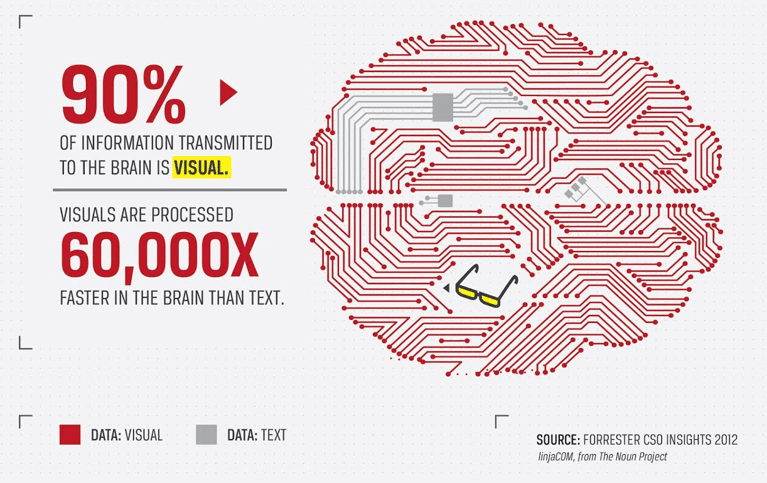
The Daily Egg
The main areas of visual design are:
- White Space
- Hicks Law / Minimize Choices
- Trending UI Designs
- Dark Mode
- Light Mode
Brief Overview of Important Concepts
The five items mentioned above will make a UI design 10 out of 10. Listed below is a brief overview of each topic:
White Space
The white space is the space around UI elements and images. Proper allocation of white space improves focus and isolates essential aspects from those that are not so important, enabling quick decision-making.
Hicks Law / Minimize Choices
The more options provided to a user, the longer it takes for them to make a decision. Cut back on irrelevant possibilities. Create an effortless experience. It will save users time and help them make decisions easier.
Trending UI Designs
UI trends are evolving from many things. As technology is improving, so are design techniques. Some examples are micro-interactions and minimalist design.
Dark Mode
The dark mode is the answer to improving battery life and preventing blue light from hurting eyes. It makes a page more elegant. Major companies like Google and Apple have embarked on this popular UX trend. Accessibility comes to mind with people who have sensitive eyes. Want to read more about how dark mode can improve product sales? - Does Dark Mode Improve The User Experience?
Light Mode
The light mode can help improve focus. Numerous studies show that the light mode makes apps accessible for people with specific visual impairments, an excellent option for extensive content such as long blogs. Read how light mode is critical for UX design- Does Light Mode Actually Improve Readability and Reduce Eye Strain?
Conclusion
The visual design makes the greyscale wireframe look like the end product. The visual design scope is not limited to branding; most importantly, it helps achieve the proper visual hierarchy. Correct visual order helps users find information quickly.
Start building your apps with Designial to better your company’s product strategy that impacts product sales. With the correct visual design method built into the UX Design process and UX Research, you can provide your customers with the best user experience. Contact us for further information.