The Benefits Of Using Wireflows
There are many styles of mappings to use for product design. One flow map that uses wireframes is called a wireflow. Wireflows are a detailed layout combining wireframe pages with flow charts. In comparison, user flow charts focus on users' pathways and actions, and wireflows document complex designs. It uses any style of wireframes with a detailed look at all interactive features users can interact with them.
Wireframes Only Show Layout
Wireframes, although good for documenting discrete pages, don’t show the user workflow with a task. It doesn’t provide detail on the visual feedback users see when hitting on a button. When a user taps or clicks on a CTA, it is called micro-interactions, and it is essential to ensure no errors occur. It’s also crucial that the flow works smoothly. Wireframes show the basic layout of a page and its content and components.
Read more about wireframes in our previous article- Why wireframe is essential for product success.
User Flows Need More Detail
User flows are good for showing a complex workflow but don’t show a detailed look at the UI. It doesn’t show the essential components and buttons that users will interact with them. It looks at the decisions and actions users make but with no visual display of UI features.
For new products, a wireflow is the perfect tool to leverage. Product managers can combine wireframes and user flow charts. Team members can validate the flow of their product with a visual representation of features. Using the flow arrows and information for each part of the task will help. Communication can improve and will be easy to present to stakeholders. It saves time from drawn-out questions.
For mature products looking to grow, a drawn-out wireflow for an existing product can help. Visualizing how design aligns with the product user flow can help what product is not retaining users nor seeing growth in ROI. Having a wireflow for this product can spot out what’s working and what isn’t.
Learn more about wireframe tools on budget- Comprehensive Guide To Top Wireframe Tools On Budget For 2021
Top Reasons To Use Wireflows
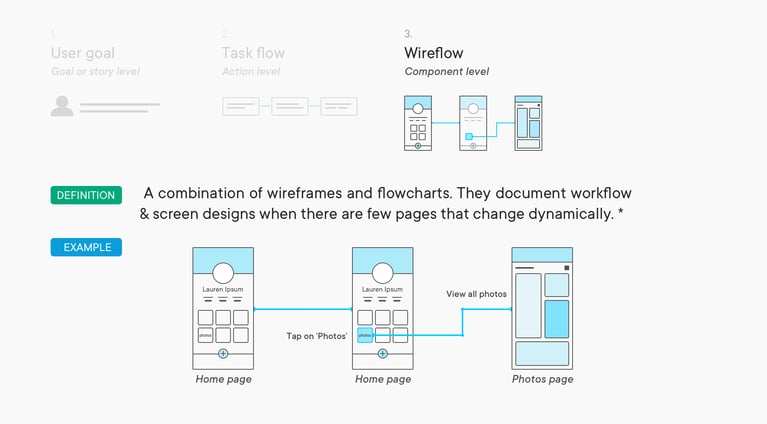
Alexander Handley
There are specific ways wireflows can be helpful with the product design:
- Better collaboration
- Prevent project errors and costly redesign
- Good for brainstorming
As mentioned before, wireframes can improve collaboration between developers and stakeholders. With wireflows significantly improves collaboration with a clearer and detailed view of the product. Using a flow for each page and interaction, team members can look at what happens when a user clicks a CTA. They can determine the visual feedback given to users, looking to see if its user or system is triggered.

Ryo Mac
Wireflow is good for showing a typical path a customer or user would take with the product. It layouts the essential components shown in wireframes. It then uses arrows for two reasons:
- To show the button or interactive element, users are clicking
- Where it takes users, or what changes on the app
Better Collaboration Between Team Members
Developers can determine if the app incorporates the proper feedback (micro interactions). It looks at the pathways the user will go through to reach the final action. Better communication will result as it gives a detailed structure. Developers can easily interact with stakeholders using wireflows. It breaks everything down, showing every detail and the flow of the product.
Read our success story where we used wireflows extensively- 6x efficiency achieved
Cut Back Errors Significantly
With better collaboration, it will prevent any significant errors in product design. During the wireflow process, if anything is out of place or needs to be changed, it can be done quickly. With wireflows documenting the entire layout of an app, it may take some time to find the problem. The benefit of this is that team members can start from the beginning.
Learn more about how reducing choices improve UX- Hick’s Law: Reducing Choices For Interface Design

Shutterstock
Having a better look at everything will fix many problems or risks. Stagnant products that have seen no engagement can make the necessary changes. It will save them time and money from having to re-design. New products can prevent costly re-design and project errors as well.
How can you reduce user errors? Read more in our previous article- How do you reduce user errors and improve the product user experience?
Brainstorming Kicks in A New Gear
The best thing wireflows can help with is brainstorming. At some point in the building process, team members and product managers may encounter some issues. Wireflows can help with the layout of individual screens and how the user would navigate from one screen to the other. With wireflows showing all interactive features on a page, team members can generate a lot of ideas.

Kelly Sikkema from Unsplash
Wireflow is suitable for new products in a slump, needing more ideas before building the product. Wireflows will help product managers uncover better strategies for stagnant products. It can help change courses for processes that aren't helping with retention and growth.
Wireflows Help Employees Understand Better
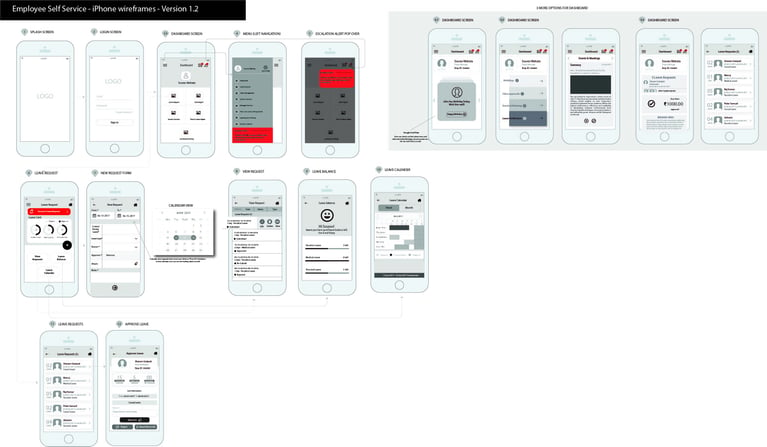
Kiran Kumar
Wireflows are suitable for employees also. They can be a helpful tool for employees who are a part of the design and development process. These employees have to look at all the interactions, buttons, placement, and pathways users will take. They will need more than a simple wireframe that shows the layout. They need a more detailed flow by offering the specifics of the UI.
Employees facing products can benefit from the same thing. Examples are employees using apps for tracking items or for customer service. Wireflows can help them with learning all the pathways with a detailed look at each page. Showing visual feedback (micro interactions) for what happens when customers click on a button shows them the pathways, the pathways for each control, and whether it will transfer to a new page or change the existing one.
Wireflows Don’t Require Additional Budget
Wireflows are easy to make and don't require additional paid tools. No budget is required for designing wireflows, making it easier for product managers and decision-makers. It will save money for enterprises. There are many free digital tools to use that have free versions. Tools such as:
- Figma (Windows, iOS, Web)
- Wireflow
- Overflow
Conclusion
Choosing between wireflows and wireframes is not that challenging. You can always start with wireframes and use wireflows to clarify user flow further. You can always link wireframes for additional validation. If you need more information, we can help. Contact us to get started.