Top Tools For Products
Using wireframes can be easy to create and may not even need to be created digitally. However, it’s best to decide which tools would be best. Another thing to determine is the wireframe style. Product managers deciding what tool to use for mid to high-fidelity products may seem overwhelming.

Shutterstock
Learn more on why wireframe is essential in the product design process- Why wireframe is essential for product success
New & Mature Products
New and mature products can benefit from the right tool. After creating a sketch of a wireflow, new products need to decide on the right tool for the development and the stakeholders. Product managers will debate whether to use an existing mockup or create one from scratch. Product managers working on mature products will either re-edit existing drafts or may decide to start from scratch.
There are plenty of free tools available on the market. Some tools don't require subscriptions or monthly payments, which means saving money for early-stage startups. Although we mention many tools in this subtopic, Designial can minimize it to the top three.
Product managers want an easily functional tool without excessive buttons and too many options. They want to use tools that demonstrate the ease of navigation. Special features, such as built-in templates, flow chart tools, dragging and dropping, or adding comments, are essential. UX tools that work on these devices are a plus.
Top Three Wireframe Tools For Better ROI
The top three design tools for wireframes that demonstrate all these perks are:
- Miro
- Balsamiq
- UXPin
Miro
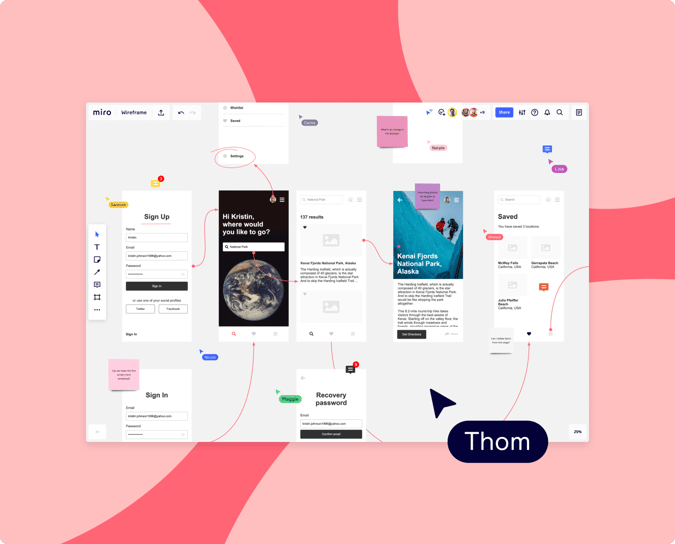
Miro
Miro is suitable for offering tools for easy collaboration and wireframe building. The free version provides a range of shapes and presentation tools. Windows and iOS users can use this tool anywhere. Miro can create customer journey maps, user flows, site mapping, wireframes, and more.
Learn about wireframe vs wireflows - Why do you need wireflows vs wireframes?
Communication is easy for users. It offers video chat features, and it is easy to collect feedback. That demonstrates Agile UX for cross-team communicating and organizing.
Miro works on different platforms. Whether someone is on a mobile app or the desktop version, they can look at each other’s progress. It’s a responsive design that works on different device sizes, regardless of the platform operating system.
Miro uses a light background which is suitable for accessibility. For instance, people who have visual impairments. It boosts concentration with white space. The board spaces elements out with no clutter. Miro is also suitable for brainstorming, planning, and strategy.
Read more on UX strategy- How To Leverage Proven UX Strategy To Grow Your Company Revenue
Source: Miro
Balsamiq
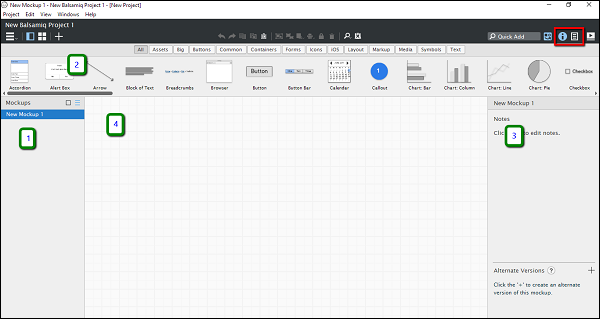
Balsamiq is specialized software for low-fidelity wireframes, and offers an easy drag-and-drop tool on a simple display and a built-in library with UI components to avoid spending long periods making objects. Perhaps the most accessible tool for newbies or those who don't have time to learn complex tools with too many confusing options.
The simplicity and layout of Balsamiq are what make it stand out. Wireframes can be made fast and easily. The design maximizes white space to improve concentration. It uses a light screen for readability.
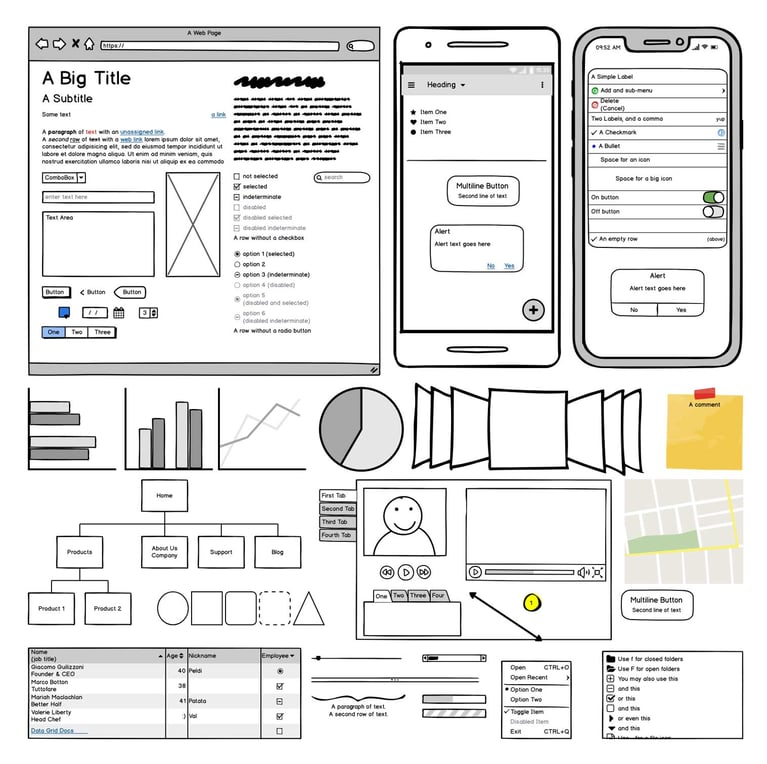
Balsamiq
Balsamiq works on any device. It works on Windows, Mac, and the web.
Balsamiq is accessible to many people:
- Business owners
- Product managers
- UX designers
- Business analysts
UXPin
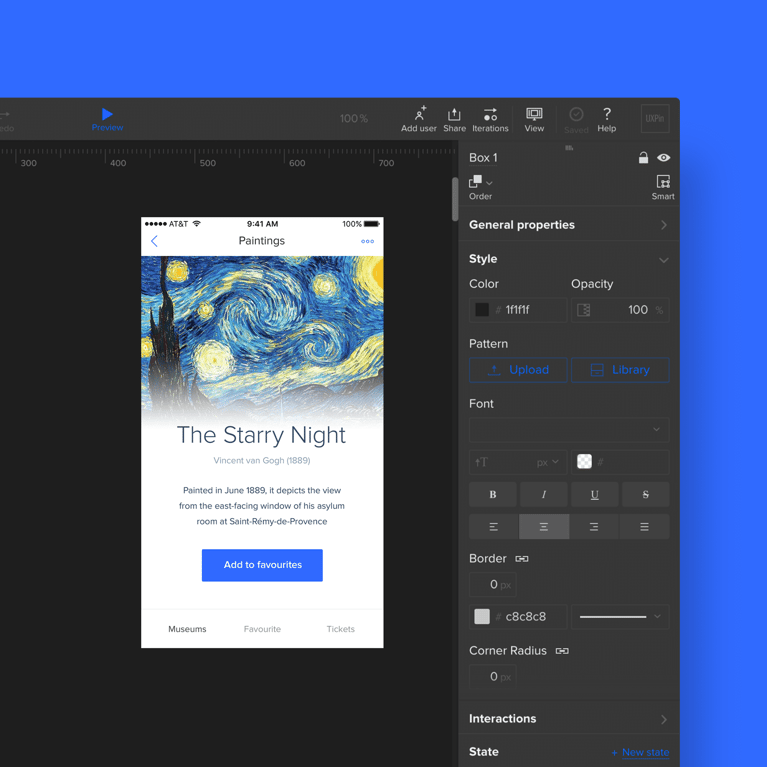
Marcin Treder
UXPin is a great learning tool for those wanting to learn wireframe design but good for working with developers. It offers a built-in library with UI elements that can be dragged and dropped quickly on the page. The toolbar is easy to understand and navigate.
Prototypes made on UX tools, such as Sketch, can be transferred to UXPin. This tool is suitable for adding interactions and collaborating with developers. One can leave feedback; use a live chat feature; everyone can work on it simultaneously as Google Docs.
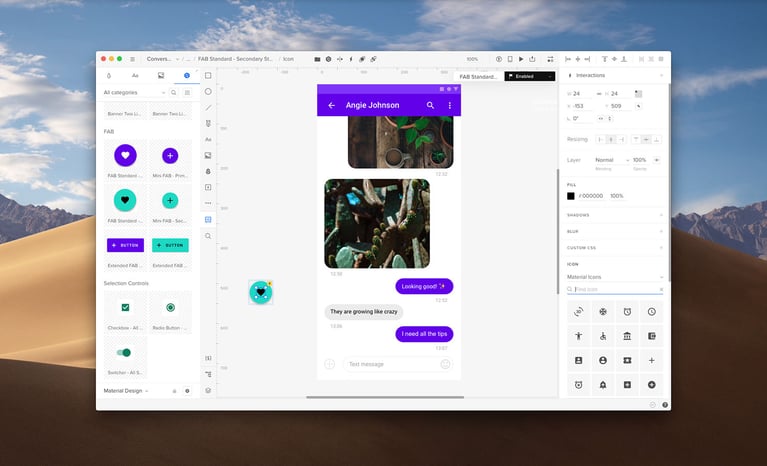
Interaction Design Foundation
One significant benefit of using UXPin is that it is accessible for people with visual impairments. For instance, people who are color blind. It follows the Web Content Accessibility Guidelines.
Tools Help Build Collaboration With Employees

Shutterstock
Employees can learn a lot with these wireframe tools. These tools can come in handy for team members developing a product. Employees working in small businesses can benefit.
Offering features where employees can collaborate through live chat can help. With the real-time collaboration feature, everyone can work on the wireframe simultaneously. Offering easy drop and drag features can help.
That promotes Agile UX. Employees and UX Designers will demonstrate organization and collaboration. That will lead to better solutions as a result.
Choosing The Right Price Plan

Shutterstock
Although there are some free wireframe tools, some can come at a small price.
Miro
Miro offers four different pricing plans:
- Free Plan - $0
- Team - $8 per member/month billed annually
- Business - $16 per member/month billed annually
- Enterprise - Custom Pricing/month billed annually.
Each plan has excellent perks and benefits. The free version has three editorial boards and premade templates. The team plan has unlimited boards and can have total external viewers and commenters. The business plan has single sign-on, day passes for occasional collaborators and external editors. The enterprise plan offers advanced security and multi-team setups for managing accounts.
Balsamiq
Balsamiq has amazing prices for businesses. They have plans set for businesses based on the number of projects they’re working on:
- Two Projects - $9 per month / $90 a year
- 20 Projects - $49 per month / $490 a year
- 200 projects- $199 per month / $1,990 a year
UXPin
UXPin offers three types of payment plans:
- Basic - $19 per editor/month
- Advanced - $29 per editor/month
- Enterprise - Custom
The basic plan offers many features. It provides unlimited prototypes and reviewers, interactions and animations; password-protected previews; and many more. In comparison, the advanced plan is the most recommended. It includes everything from the basic plan plus additional perks—expressions and contextual documentation. The enterprise plan consists of basic and advanced plan perks and other features. The payment plan is customizable and offers perks such as training, onboarding, and design systems.
Conclusion
Product managers always look for the right tools that work for a given project and foster collaboration among the team. Choosing the right wireframe tool can help achieve those goals. If you need help selecting the right tool, designial can help. Talk to us.
Editor's note: This post was originally published in June 2021 and has been updated for comprehensiveness.